Search help mechanism in Web Dynpro is tightly linked to ABAP dictionary. As long as you bind Input field to context which is defined with reference to dictionary, system will provide you standard search help, including values from check table, values table or domain fixed values.
At context attribute level there are different ways of defining Input help mode by default ‘Automatic’ mode is selected which triggers this automatic searching of type of values help and brings search help object. Essentially search help assigned to dictionary object is brought back. In below example, for context node MATNR mapped to dictionary field MARC-MATNR with Automatic Input help mode system has brought search help MAT1 from table definition MARC.

Another example is field PERKZ mapped to MARC-PERKZ, in this case Wen Dynpro runtime determined value help based on fixed domain values.
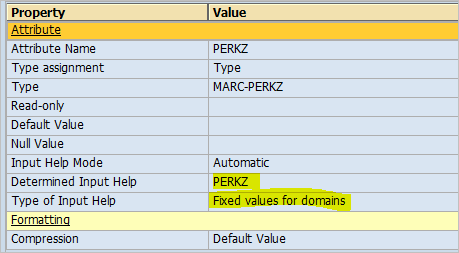
Note that this determination is executed every time user requests for value help. Which means Web Dynpro will display new search help if it’s changed at dictionary level.
Using standard dictionary search help provides you with standard Personal Value List tab where user specific favourites are store. In case of collective search help other search helps can be accessed using ‘More Search Help’ drop down.

Other mode Input Help Mode in context are:
Dictionary search help
This mode allows you to specify search help that you want to used. If you do not want to use default search help determined using Automatic mode this would be the mode you would choose to specify search help.
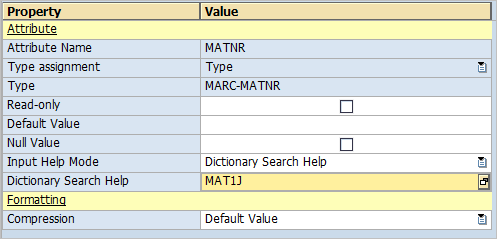
Object value selector
In complex scenario when dictionary search help does not satisfy the requirement you can use value selector base build on standard component WDR_OVS. Value help based on complex logic or displaying values which are not from ABAP dictionary are good example of where you would need this option.
The component must contain a component usage of standard component WDR_OVS. The name of this component usage has to be specified in property OVS component usage.
A step by step instruction of how to implement WDR_OVS is in this blog.
Freely programmed
If you want more flexible solution for input help compare to WDR_OVS component then you can use this option. I haven’t come across any situation where I had to use this option.
What I know from literature is WDR_OVS component enforce some restriction including display of data, data exchange between WDR_OVS component and used component which in some case will not allow programmer to achieve the end result. In such cases programmer can implement their own search help component and use it in context attribute using ‘Freely programmed’ option.
Search help component created should implement interface IWD_VALUE_HELP.
Deactivated
And of course you can use this option to suppress value help on input.
Below are pictures taken from help.sap.com which sums up the search help mechanism.

